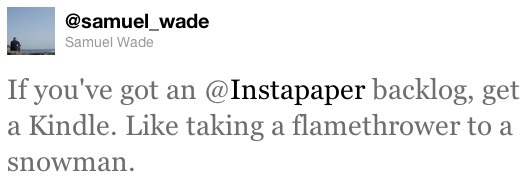
That’s very true.
Unfortunately, Instapaper’s support for the Kindle is missing one pretty big feature: the ability to assign a specific Instapaper folder to send to a Kindle.
The only choice today is to feed “Read Later” to a Kindle. That’s great, if you only use Instapaper for articles you want to read later. But how many people actually use it that way?
I feed all sorts of things into Instapaper.
- Longer-form articles
- Short blog posts
- YouTube or Vimeo video pages
- A political petition to be filled out
- A cool gadget I saw on Amazon or wherever
The long-form articles are what I want to send to my Kindle.
The blog posts would work for it, but why bother sending them there? I can usually read those in under two minutes. And sending video pages or petitions to my Kindle is just a waste. I can’t do anything with them there.
My solution for a while now has been to split “Read Later” into two folders. The main “Read Later,” and a second that I named “Read Later - not for Kindle.” I have two bookmarklets in Safari, one to send to my Kindle, the other to send to a generic Instapaper folder. Not so bad, right?
Not if I’m using a browser.
Here’s the problem. I send things to Instapaper from a lot of places. The browser, sure, but also from certain web apps I use, and from a number of iPhone apps. Sometimes I email content to my Instapaper account. And none of those methods support folders. The default for feeding into Instapaper via its API or email is to stuff everything into “Read Later.”
That leaves me back where I started: now I have Kindle-inappropriate items that might get fed to my Kindle. I have to pay Amazon for that delivery (okay, it’s really cheap, but I’m still paying for it).
I have workarounds. Most iPhone apps, for instance, support opening links in Mobile Safari. So I do that, leaving the app I was using, wait for the page to load a second time in Safari, then use a bookmarklet to save to my non-Kindle Instapaper folder. Then I have to go back to the app I started from, sometimes having to wait for the page to load a third time, only to tap back to whatever I am viewing (a Twitter stream, Facebook, Pulse News, whatever).
I could just put everything in “Read Later,” then go into the Instapaper iPhone app or the web site and tidy up the folders before Friday morning when the weekly Kindle deliveries go out. If I remember to. Which I never do.
All of this would be solved if Instapaper supported assigning a folder for Kindle posts. Then I could haphazardly fill up “Read Later,” and as I look through that stream, move things into the Kindle folder. Easy. Or at least much easier than the dance I’ve been going through.
I mean was going through. Because at this point, I’m finding this dance so annoying that I have turned Kindle deliveries off entirely. I’ll just read things on my iPhone or laptop, and go back to using the Kindle for reading books.
Don’t get me wrong, I love my Kindle and I love Instapaper. I’m just sick of workarounds.